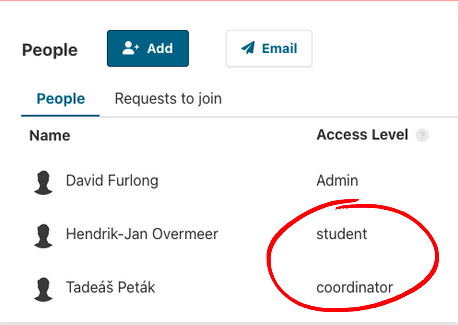How do I customize organization terms?
Change definitions or words.
To ensure that the platform best suits your needs, you can customize the terms for member, moderator, team and organization. These terms appear on the organisation page and other parts of the site. This article explains why you would customize the terms and how they affect the platform, and how to customize the terms.
Overview of standard terms for organisations.
|
Member |
Read more in this help desk article. |
|
Moderator |
Read more in this help desk article. |
|
Team |
Read more in this help desk article. |
|
Organization |
Learn how to create an organization here. |
Why change terms and how does it affect platform?
We offer many options within the platform, so it can be used for different types of organizations. But maybe you offer the platform to schools or volunteer centers. Then you don't want it to say "organization" everywhere.
This is why we offer the possibility to choose the terms yourself. These terms can be found in various standard texts, such as on the organization page or the profile.
What follows are examples of with different customized terms.
EXAMPLE 1: The menu of the organization page
EXAMPLE 2: People on the organization page
How do you customize the terms?
-
Go to the administration panel
-
Go to settings
-
Choose "customize names"
-
Under the "Customize names" header, choose the language if necessary.
-
Scroll down to "How should organization members be named on the site?"
-
Choose your preferred singular and plural term for member, moderator, team and organization.
-
PLEASE NOTE: these terms are case sensitive, so do not use capital letters!
-
Choose the definite article: a or an.
-
Click "save."
.jpg?width=271&height=312&name=downloads.intercomcdn.comio64303973652f10ae16911758f3d59433cUntitled+design(6).jpg)
.jpg?width=256&height=314&name=downloads.intercomcdn.comio643038762d778249ed3057f96af40549aUntitled+design(5).jpg)
.jpg?width=542&height=360&name=downloads.intercomcdn.comio643044992e2da6da0ea723579f7a5d2fdUntitled+design(8).jpg)