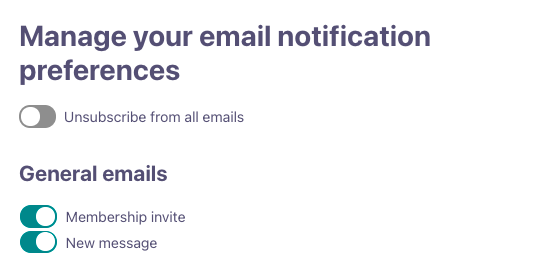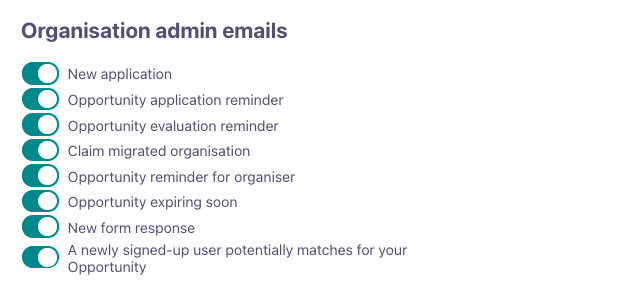How do I change my e-mail notification settings as an organisation admin?
Adjust or edit email notifications. Enable or disable notifications. Notification preferences.
The e-mail notification settings are always set at the user level. There are different notifications per type of user (click on the link to go to the correct article):
To adjust the e-mail settings for you as an organisation admin:
-
Make sure you are logged in as an organization administrator (use the e-mail address where you receive the notifications).
-
Click on your profile icon.
-
Click on settings. You will now see your profile overview.
-
Click "edit profile".
-
In the navigation bar, select "Email Notifications".
You can (un)subscribe to notifications by clicking the buttons next to the description. If they are grey, you are unsubscribed from the email notification. If the button is coloured, the notification is on.
You will first see the e-mail settings that apply to all users on the platform, whether they are volunteers, admins or moderators.
If you scroll down, you will also see settings to notifications that apply to volunteers. Since organisation administrators can also apply for volunteering opportunities, workshops and events, they can also adjust their notifications for these activities. If you scroll down, you can see the settings for e-mail notifications that apply to organisations.