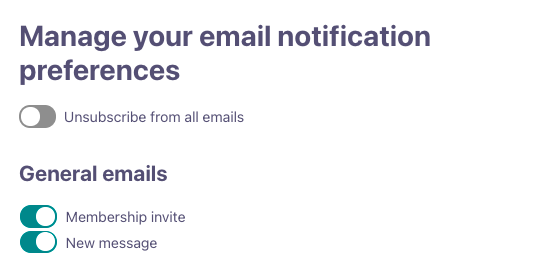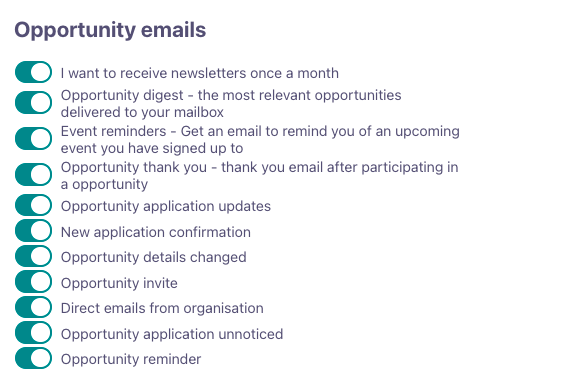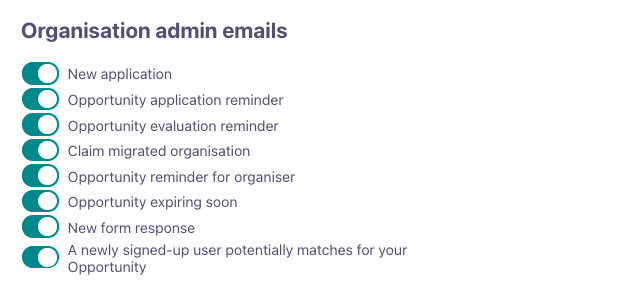Email notifications settings and how to adjust them
Email notifications. Notification settings. Organisation emails. Enable notifications. Disable notifications.
As a user of the platform, there are several email notification you can get. This article first explains how to access the settings for these notifications. Afterwards, the different kinds of email you can get depending on your activities on the platform are explained.
To access your e-mail settings:
-
Click on your profile icon.
-
Click on settings. You will now see your profile overview.
-
Click "edit profile".
-
In the navigation bar, select "Email Notifications".
You can unsubscribe and subscribe from different notifications by clicking on the buttons next to the notification description. If they are grey, you are unsubscribed from the email notification. If the button is coloured, you are subscribed.
There are some general email notifications all users get, whether they are users, moderators or admins. See below.
Other email notifications all users can get are emails regarding opportunities. There are notifications to keep you updated about opportunities you are interested in. See below.
If you are admin of an organisation, you get notification emails regarding the opportunities posted by your organisation. This is to make sure you are up to date about applications and about opportunities your organisation has posted.
Platform admins get e-mails when an organisation applies for the website.