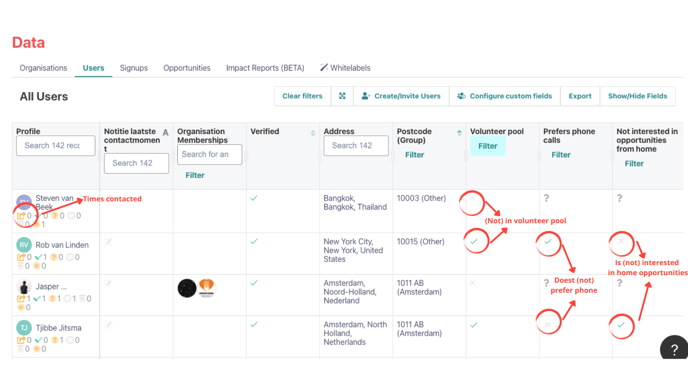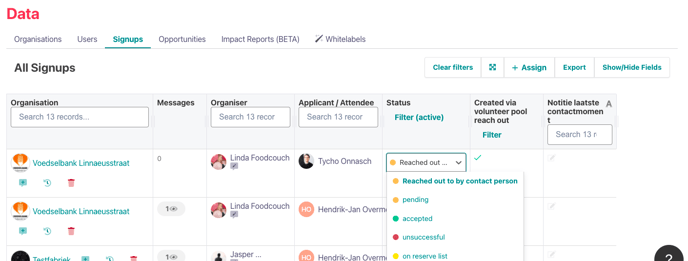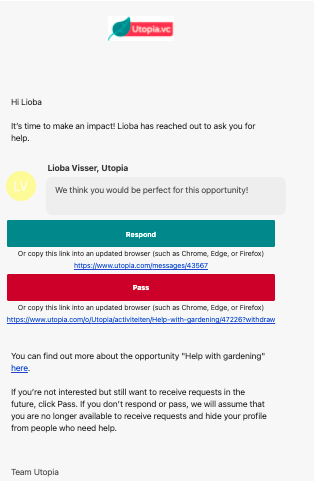How does the volunteer pool change the platform?
Volunteerpool. Volunteer-pool. Volunteer pool. Data. Registration. Users. Change e-mails.
By adding the volunteer pool feature, we've created lots of new opportunities for the platform. For example, organisations can contact users from the pool, the user profiles have become more extended and the platform can be used in an overall more interactive way.
The visible changes and how it works for your users are explained in the following articles::
-
For volunteers: How do I register for the volunteer pool?
-
For organisations: How do I find volunteers in the volunteer pool?
This article is about the changes for platform admins. Want to know how to implement it on your platform:
Data: Users
As seen above, some information is added to the data overview:
-
Times contacted: The number next to the yellow box and arrow shows how many time a user has been contacted by an organisation.
-
Volunteer pool: Shows whether the user is active in the volunteer pool. A grey cross indicates that the user is not active in the pool, a green check mark indicates that the user is active in the pool. A question mark indicates that the users preference is unknown. The user has either skipped this step or has not yet gotten to this step in signing up.
-
Prefers phone calls: A green check mark indicates that the user would prefer to be contacted by phone. A red cross shows that the user does not want to be contacted by phone, but by mail. A question mark indicates that the users preference is unknown. The user has either skipped this step or has not yet gotten to this step in the signing up process.
-
Not interested in opportunities from home: A green check mark shows that the user is not interested in opportunities from home. A grey cross indicates that the user is interested in opportunities from home. A question mark indicates that the users preference is unknown. The user has either skipped this step or has not yet gotten to this step in the signing up process.
Data: Signups
As seen above, there is new information on the volunteer pool in the signups tab as well.
-
Status: The status now shows whether an application has appeared because the person has been reached out to by a contact person. This means that the user has been contacted from the volunteer pool but not accepted yet.
-
Created via volunteer pool reach out: A green check shows that the signup has been created by a person reaching out via the volunteer pool. If the user accepts the opportunity and the status changes to "accepted", you can still see whether the signup has been created through the volunteer pool.
New automatic e-mail: invitedToDeedViaVolunteerBank
Finally, we have added a new automatic e-mail: invitedToDeedViaVolunteerBank. Users that are contacted via the volunteer pool get this e-mail. You can find information on editing automatic e-mails in this article. The e-mail a user receives after being reached out to in the pool looks as follows: