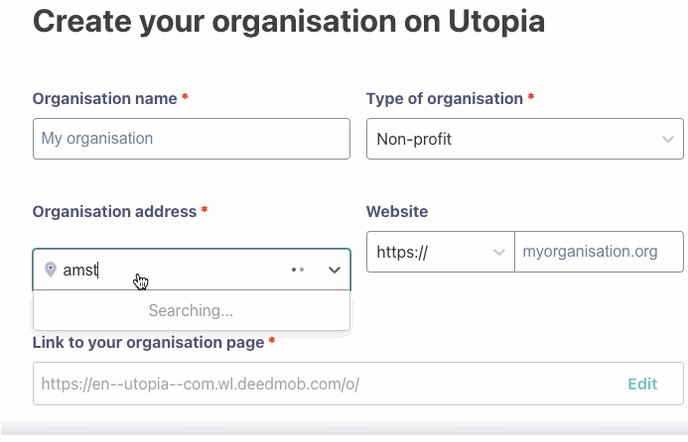How do I add ANBI/SBBI status to my organisation?
Change status.
You can indicate whether your organization has an ANBI/SSBI status when you create an organization page. More information about creating an organization page can be found here. Currently there is no option to change this later! We have limited this to the creation of organizations to give the platform administrators (volunteer centers, welfare organizations) the opportunity to check this ANBI/SBBI status.
Follow these steps (see also the gif below):
-
Click on your profile icon in the top right corner
-
Click on "Create Organization"
-
Add your address
-
When your address is added, the checkbox "ANBI/SSBI status" appears.
-
Tick this box
-
Finish creating an organization page
-
You have now created an organization page which indicates that your organization has an ANBI/SSBI status. Once this status is checked, any activity posted by this organization will be displayed under the 'ANBI/SBBI' filter.