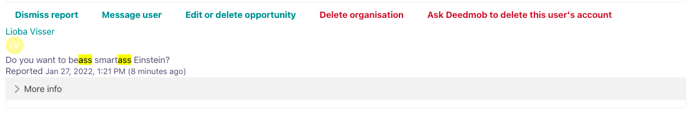What are profanity reports?
Reported user. Notifications.
One of the tabs in the administration panel is called "profanity reports". You may have received a notification on the organisation page that a user has been reported. Clicking on this notification will take you to the "profanity reports" tab. Below is an example of a reported text. This article explains what this means.
To ensure that no offensive content ends up on the site, all activities (opportunities, workshops and events) on the website are scanned for bad words. The list of bad words contains words from many languages, so a word that does not have a bad meaning in English can be picked up as a bad word! If a text contains one of the words from this list, it will be added to "reports" and you will get a notification. You have the following options:
-
Dismiss report: if this is not offensive content, you can approve the post by clicking this button. Nothing happens, the user will not be notified.
-
Message user: you can send the user a message and let them know that the content is offensive or that there is a typo in the activity. You can ask the user to delete or edit the message.
-
Edit or delete opportunity: you can delete or edit the activity yourself.
-
Delete organisation: you will be send to the page where you can delete the organisation.
-
Ask Deedmob to delete this user's account: a chat window will open where you can ask us to delete this user's account.