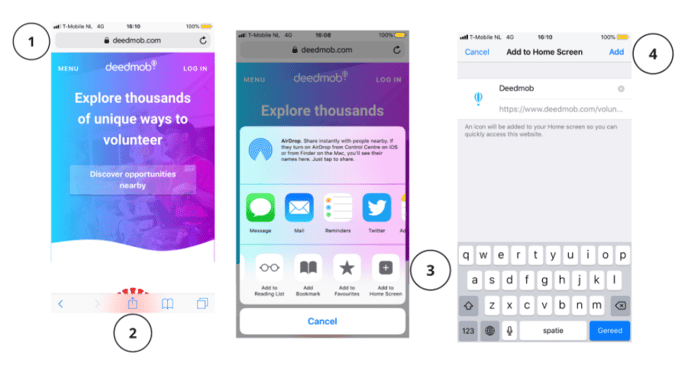Installing the app
Installing app. Application. Progressive Web App. PWA.
Deedmob and Deedmob Tools are available as a progressive Web App.
In this manual we briefly explain what this means for you and the users of your platform. Also, this manual will instruct you on how to get the most out of this app by local organizations and volunteers.
First, some explanation about what Progressive Web Apps are and their advantages.
Progressive web apps are:
-
Progressive: They work regardless of browser choice
-
Responsive: All types of devices (smartphone, tablet, desktop etc.)
-
Safe and connected: Completely safe, even on poor networks/also for offline use
-
Intuitive: Feels like an app trough design and navigation
-
Always up to date (the app is automatically updated from the platform, no updates needed from app store)
-
You can find it with search engines (including content)
-
Easy to install directly from the platform, no app store needed
How do we install a Progressive Web App?
Android (See video below):
-
Open Chrome and navigate to the platform.
In this case we go to deedmob.com, but you can also use a platform that runs on Deedmob Tools technology (powered by Deedmob). -
Click the three dots in the upper right corner
-
Choose ‘’Add to home screen’’ or “install organisation”
-
Select ‘’Add’’ or “Install”. The app will now be installed on your home screen
iOS (See image below):
-
Safari and navigate to the platform
-
Press the [^] button at the bottom center of your browser
-
Scroll and select Set to home screen [+]
-
Select ‘’Add’’, the app will now be installed on your home screen
The big advantage of using the app is that it provides increased conversion for both organizational contacts and volunteers. That is to say, the ease of use and the notifications ensure more engagement and shorter response times. This results in more matches and an easier process! We strongly recommend promoting the use of the app among your visitors.
How do we get there?
Two things are important here, highlighting and explaining how and why the app works well.
We recommend promoting the app via the newsletter and with a section on the homepage of the platform.
To explain how the installation works, you can refer to the steps we have described above. We have also added an image with your platform which you can use to install it. How the app works is identical to what the user is accustomed to using the platform in the browser. So, no additional explanation is needed.