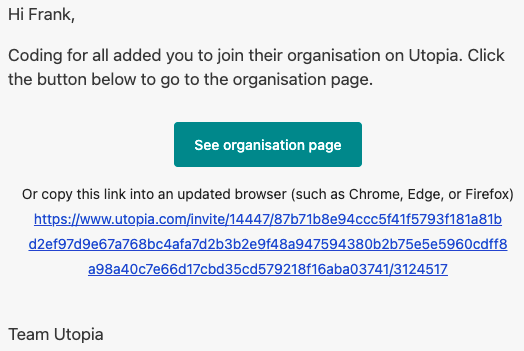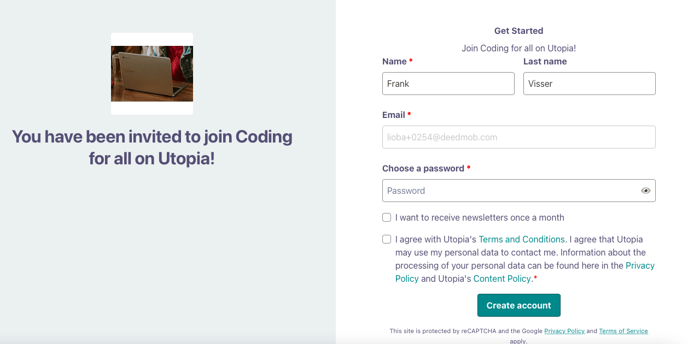How do I add multiple people who don't have an account yet to my organisation page?
csv file. import.
Step 1: Create a CSV file with profile information.
The file should contain the first name, last name and email address and membership of the user. The best way to do this is to create an Excel file with the information and save it as a CSV file. The Excel file must look as follows:

As a membership you can enter the following options: member, moderator or admin. Note that this is case sensitive! If you do not add any information here, the person will automatically become a member.
Please note: do not add headers! The first row will also be added as a "person".
Step 2: Add to organisation page
-
Click on your profile icon
-
Go to the organisation page
-
Go to "people"
-
Click "add"
-
Click "import file"
-
Click "choose file"
-
Select the .csv file from you computer
-
Click on "add by .csv"
-
Refresh the page
Step 3: Members has to accept invitation and create a password
The member will receive the following email and should click the "see organisation page" button:
This will send the member to the following page, where they should add their password and create an account: