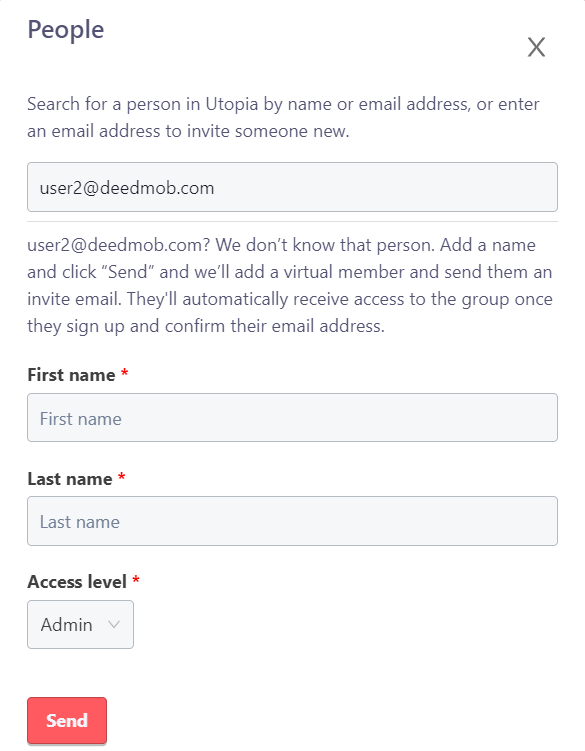How do I add a platform administrator or moderator
Adding a platform administrator. Adding a platform moderator.
-
Log in with an account that is a site administrator.
-
Click on your profile picture at the top right
-
Click on Administration Panel
-
Click on Admins
-
Here you can promote people to be administrators or moderators and invite people to become administrators or moderators.
-
If the person you are trying to invite does not already have an account on your platform, they must first create an account before you can make that person an administrator or moderator.
-
You can also send an email invitation to a person who does not yet have an account - see picture below. The person will then receive an email with steps to create an account and will be directed to the organization page to accept your invitation.
IMPORTANT: After accepting the invitation, the new administrator must refresh the platform before he/she can access the Administration Panel and edit pages.
Has an account on the website
Find the person with a name or email address, then click on the pop-up with the name of the volunteer to be added. Then change the access level to "admin" or "moderator".