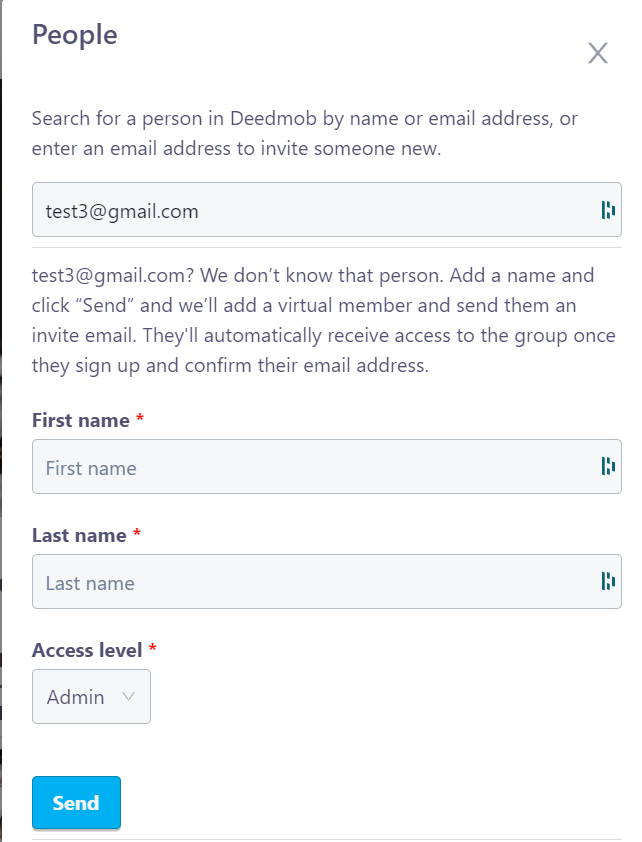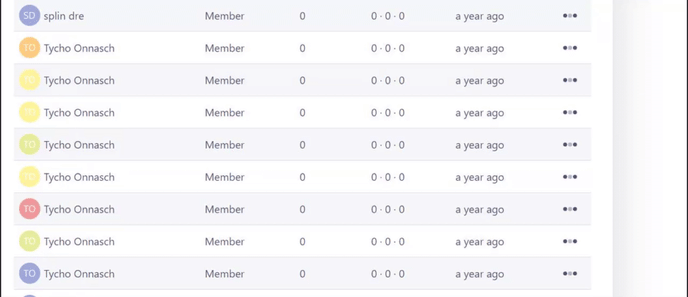How can I add an admin or moderator to my organisation?
Add Admin. Add Moderator.
A) Invite new administrators or moderators:
-
Navigate to your organisation page, and then click on 'People' in the left sidebar.
-
Press the 'Add' button
-
If the person you are trying to invite does not yet have an account on your website, he or she must first create an account before you can make this person an administrator or moderator.
-
You can also send an email invitation to a person who doesn't have an account yet - see picture below. The person will then receive an email with a button. Using this button, the person will be directed to the organisation page to accept your invitation.
Do you want to know the difference between an Administrator and a Moderator? You can read it here.
B) Adjusting the access levels of existing people
Navigate to your organisation page > People. You can change the access levels of people in your organisation as administrator of your organisation. You can upgrade (member to moderator and moderator to administrator) or downgrade (administrator to moderator or moderator to member) these accounts.
Downgrading people goes automatically; to upgrade people, they must accept the change.