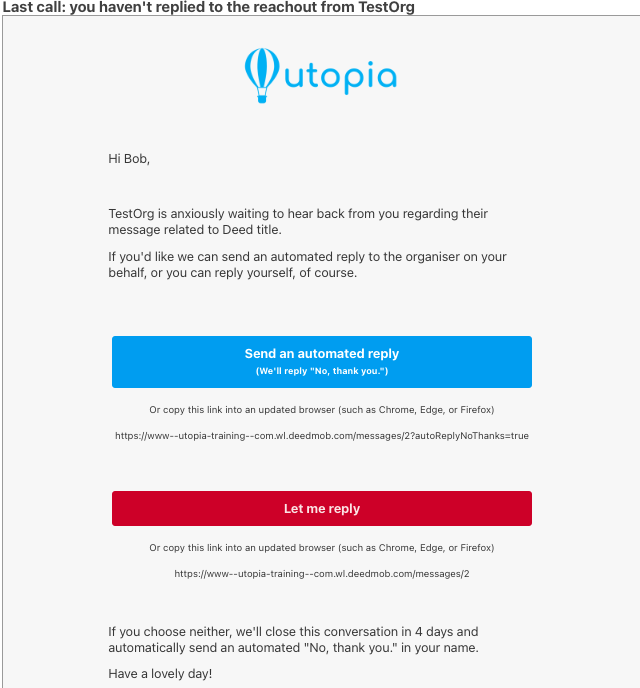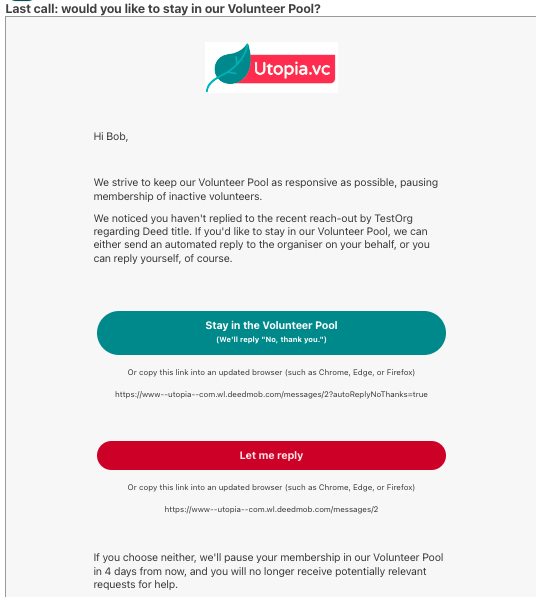When does a volunteer get removed from the volunteer pool?
Deleted. Removing volunteers. Automatically deregistered. Volunteerpool.
The core functionality of the Volunteer Pool is that the organizers can actively approach volunteers themselves.
Since organizers prefer to have an answer to their request as soon as possible (even if that answer is negative), each 'pool' is only useful as far as the volunteers are active. If organizers don't get an answer, they won't see the value.
Users/volunteers, on the other hand, should never feel that they are inundated with requests and reminders. After all, such a feeling can lead to unsubscribing from the volunteer pool or, worse, even leaving the platform.
To balance these two goals, we use a system to keep the volunteer pool filled with volunteers who are actively looking for fun and matching volunteer work. This works as follows:
- Organiser reaches out to volunteer via the volunteer pool
- Volunteer hasn't reacted in two weeks. They get the following reminder mail.
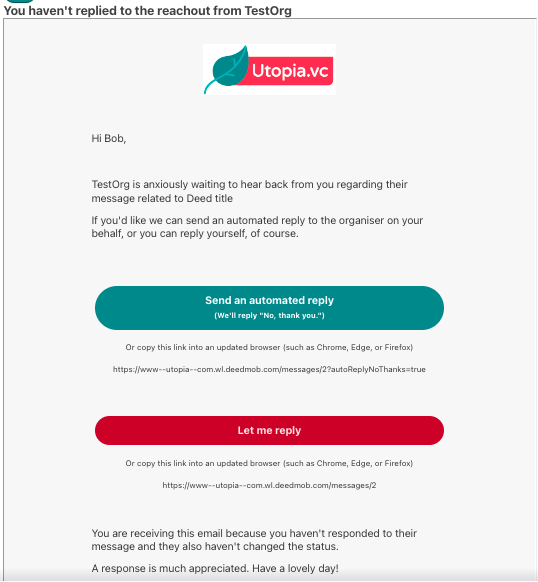
- If the volunteer reacts by clicking on one of the buttons, nothing happens. If they do not react, they get another reminder email 2 weeks later. There's two ways this email can look, depending on the (non-)activity of the volunteer.
Volunteer has reacted to other volunteer pool reach outs in the past 4 weeks (=active). If they do not react to the final reminder email, the organisation get send an automated message ("No, thanks") and the volunteer stays in the volunteer pool.
Volunteer has not reacted to any volunteer pool reach outs in the past 4 weeks (= inactive). Platform administrators get a warning email that someone might be deleted from the volunteer pool. If the volunteer does not react to the final reminder email, they get removed from the volunteer pool. If they do react to the reach out, they stay in the volunteer pool.
In this way we keep the volunteer pool filled with volunteers who are actively looking for fun and appropriate volunteer work!