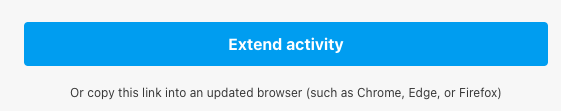Are opportunities automatically extended?
How does 'extending opportunities' work? Do I need to manually extend my opportunities, events and activities? When do opportunities expire?
To ensure that only relevant volunteering opportunities are shown, those without an (ending) date expire automatically. Expired volunteering opportunities are not visible for potential volunteers, and volunteers can't apply to them!
You have the chance to extend volunteering opportunities before they expire. You can also reopen them for applications after they have expired.
Extending volunteering opportunities before they expire.
-
Depending on the settings of the platform on which you have posted your activity, you will once in a while receive an email with the request to extend your vacancy if it is still relevant.
-
Upon receiving the email, you'll have 7 days left to do this.
-
Click on the button in the email - the volunteering opportunity will extend automatically.
-
If you choose to do nothing, the opportunity will automatically be marked as "expired (closed)". After this, you'll still be able to extend it and open it for applications.
Reopening volunteering opportunities after they have expired
-
Go to the volunteering opportunity you want to reopen
-
In the banner on top of the opportunity, choose "extend for x days". The amount of days depends on the platform you have posted the opportunity on.